Setting Up Users and Passwords
Only the QuickBooks administrator can set up new users.
- From the Company menu, select Set Up Users.
The User List window opens.
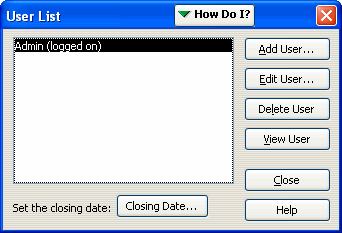
- Click the Add User button.
The Set up user password and access window opens.
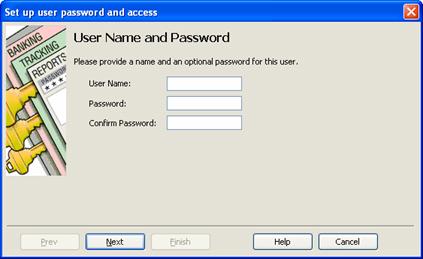
- Enter a user name and password for the new user.
- Click Next.
- Select whether or not you want to limit the user’s access to selected areas:
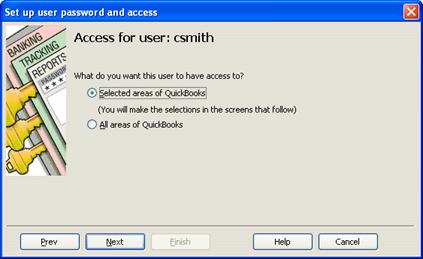
- Click Next.
- If you granted the user access to all areas of QuickBooks, confirm the selections and click Finish; otherwise, for each screen, select the level of access the user should have and click Next:
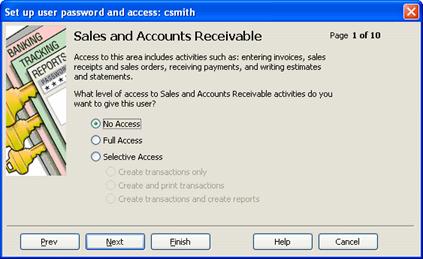
- When you’ve completed all the screens, review the access rights you granted:
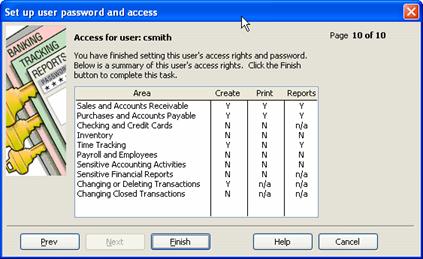
To make a change, click Prev to backtrack through the screens.
- Click Finish.
- Click Close to close the User List window.

