Section 2: Windows AERO Interface
What is Aero?
The AERO interface, which stands for Authentic, Energetic, Reflective, and Open, gives users a crisp new graphical user interface in Windows Vista. The AERO interface only operates on the upscale versions of Windows Vista, including Home Premium, Business, Ultimate, and Enterprise editions. The benefits of having AERO on your system are mostly aesthetic, but can greatly enhance your production through quick and easy access to open documents.
The translucent windows are the most notable addition to Windows and only available with the Aero interface. The windows become translucent allowing users to view the open windows behind them. The new interface gives the feeling of being more open and productive. The opacity of the windows can be adjusted along with the base color of the window, giving each user a more comfortable environment from which to work.
The Windows Flip and Flip 3D options are only available under the AERO interface and allow for easier access to open information on your desktop. To see these functions in action, click the ALT + Tab key combination to shuffle through the Live thumbnails of your open applications. Those familiar with ALT + Tab in previous versions of Windows quickly realize the usefulness of the transparency and Live thumbnail features, allowing users to efficiently find any open window.

Figure 1 – Windows Flip (ALT + Tab)
In addition to the Windows Flip, Windows Vista allows users to go through open windows in a 3D mode. The 3D flip mode activates using the Windows key + Tab. Give it a try.
![]()
![]()
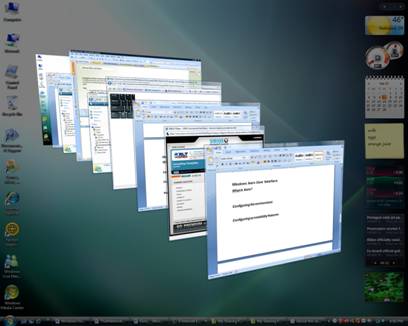
Figure 2 – Windows Flip 3D (Win button + Tab)

