See how your computer performs under Windows Vista after Install
Included with Vista is a new tool to determine your Windows Experience Index. Your system hardware is analyzed and assigned a rating. The computer rating falls between a range from 1 – 5.9, where 5.9 is the best possible score for you hardware. The overall score for your computer is the lowest score for any piece of hardware.
The following computer hardware is rated:
1. Processor
2. Memory (RAM)
3. Graphics
4. Gaming Graphics
5. Primary Hard Disk
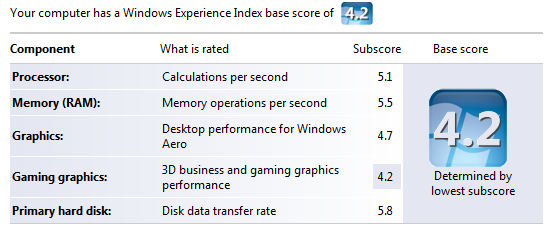
To find your systems Windows Experience Index Score
1. Click on the Start Menu ![]()
2. Select Control Panel
3. Select the System and Maintenance link from the top
4. Click on the Windows Experience Index link
![]()
In the future, software and games will have a Windows Experience Index rating. This score is valuable to most users to understand before purchasing software. It can help you to know the limits of your system before plunking down dollars for software that might not perform well on your configuration.
Exercise: Locate the Windows Experience Index score for your system.

