Setting up a VPN Connection to Your Office
The Virtual Private Network connection enables users to connect to an office intranet in order to view files and to transfer data. This can be extremely useful to the traveling worker and even more useful inside the Windows Vista machine.
How to Setup a VPN
1. Open the Network and Sharing Center, under Control Panel.
2. Select the task on the left to Set up a connection or network.
3. Choose Connect to a Workplace.
4. Choose either to connect via the Internet (most common) or to dial directly into the network.
5. Enter the Internet Address, usually the domain name or IP address of the VPN.
6. Enter the Destination Name.
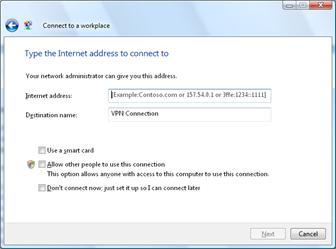
7. Choose any of the other three options that should apply for the connection and click Next.
8. On the following screen, type the User Name and Password, along with the Domain (not the URL, but the VPN’s internal Domain name).
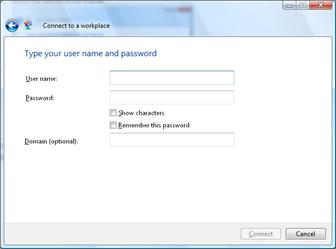
9. Click Connect.
The connection should be established according to the information provided. If the VPN cannot be created, then the user can troubleshoot and determine the errors. A system administrator may be needed to give crucial domain information related to the VPN connection.

