Installing Windows Vista
The installation of Windows Vista is greatly improved from its predecessors. The installation questions are streamlined at the opening of the process, rather than having to enter certain information at one point and waiting twenty minutes to completely answer all the questions. Every installation question can now be answered and then system is installed. The entire installation process is quite simple, allowing less advanced users to navigate the process. We provide screen shots of the installation process later.
Things you must have ready before installing
1. Windows Vista Install Disk
2. A DVD drive – Windows Vista comes on DVD in retail packages (CD versions are available from Microsoft).
3. Product Key: this is usually on the computer workstation itself or on the back of the Windows Vista booklet.
4. The type of installation you purchased (If the product key is not known).
5. What type of installation you wish to do: upgrade an existing OS or a clean installation.
NOTE: The latter option will remove all existing information on the drive regardless of its contents.
6. The user name and password you wish to setup on the new installation.
7. Other basic questions about time, language, and Windows Update settings.
With the information above, a user can effectively install a clean version of Windows on a system.
New features such as BitLocker are available on the Premium and Enterprise versions of Windows Vista. BitLocker is a whole disk drive encryption tool and should only be used by power users and system administrations. To use Bitlocker, a user should be sure to have two partitions created on the hard drive. For more information on Bitlocker, review Section 6 of this tutorial.
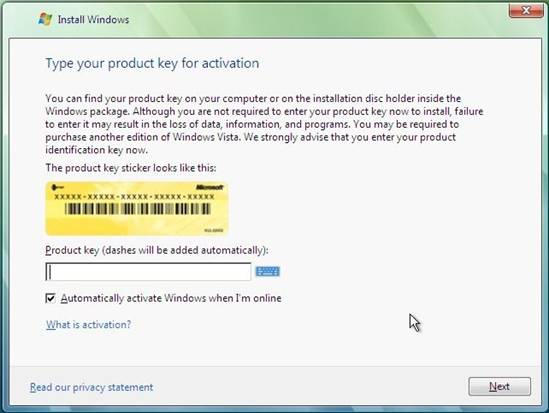
During installation, you will be required to provide your product key. The product key determines the version of Windows to be installed – the Windows Vista installation DVDs contain multiple versions of Vista. The product key determines which version gets installed.
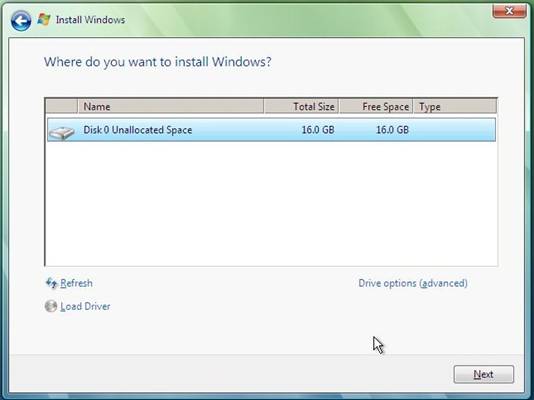
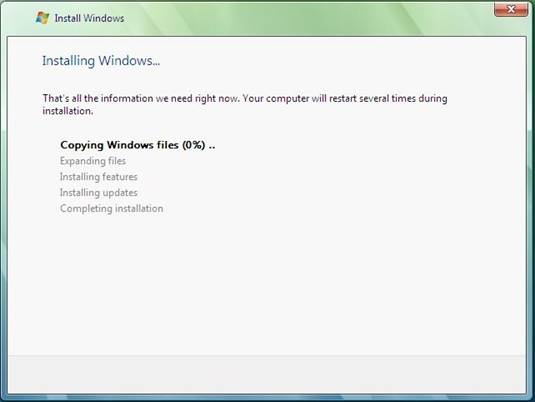
Upgrading to Windows Vista
It is now a little more difficult to install the upgrade version of Windows. First, the installation can only be performed if the previous Windows operating system exists on the hard drive. This makes it difficult to perform a clean install with the upgrade version at a later date, especially if the reason for the re-install is due to hard drive failu
re.
For those with Windows XP installed on the hard drive, the installation process remains similar to that of a clean installation. The Windows installation guides a user through the process at startup. You will find the installation time is a great improvement over a standard Windows XP installation.
You should be aware of hardware requirements for the specific version of Windows Vista you are installing. If you currently have an operating system installed, Microsoft provides a free tool to determine if you system may have any compatibility issues. The full Windows Vista AERO experience requires significant amount of system memory and a higher end video card.
Overall the process of installing Windows Vista is far easier than Windows XP or any other predecessor. It asks the questions upfront and does away with having to return to the computer to move it along to the next step every ten minutes. It streamlines the whole installation.

