Adding Line Numbers
Line numbers are often included in draft documents to facilitate reviewing by readers. To add line numbers to a document:
- On the Ribbon, select the Page Layout tab.
- In the Page Setup group, click the Line Numbers button.
- Choose how you want Word to apply the line numbers; for example, you can opt for continuous numbering throughout the document, or to restart the numbering on each page.
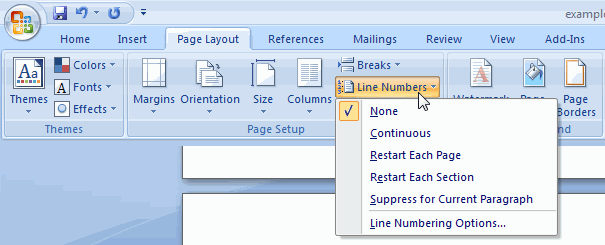
To customize line numbers, choose Line Numbering Options. This opens the Page Setup dialog to the Layout tab:
- Click the Line Numbers button.
- If necessary, check the Add line numbering box.
- Use the fields to change the start number, the distance the numbers should appear from the text and the increments to use.
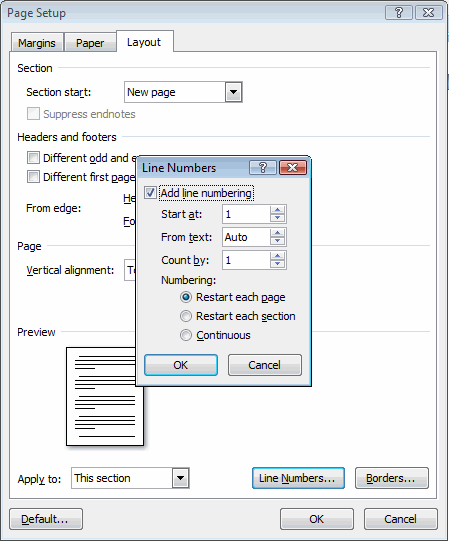
- Click OK.
- Click OK to close the Page Setup dialog.
Word 2007 Tutorial Part 2 Summary
In this free Word 2007 tutorial, you learn how to work with and format text in your Word documents. In our next free Word 2007 tutorial, we’ll explore working with Word 2007 “building blocks” to create your Word documents.

