Setting Tabs
The easiest way to set tabs in Word is to use the horizontal ruler. In the left corner of the ruler, click the ![]() to select the alignment (left
to select the alignment (left ![]()
![]()
![]()
![]()
![]()
![]()
![]()
![]()
![]()
![]()
![]()
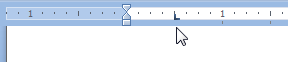
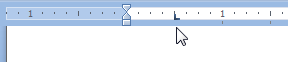
You can move the location of a tab just by dragging and dropping it on the ruler. To remove it, drag it off the ruler.
Note:
Any tab you set applies only to the current (or selected) paragraph(s).
To set a leader for a tab, double-click the tab mark on the ruler. This opens the Tabs dialog:
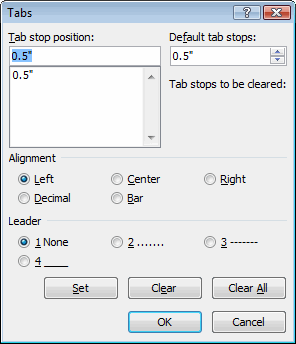
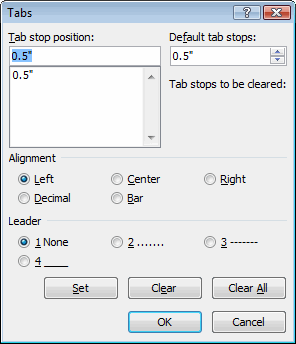
For each tab you want to set:
- Enter the precise measurement, in inches, into the Top stop position field.
- Select the alignment.
- Select the leader style.
- Click Set.
- Click OK to close the dialog.
To clear a tab, select it from the list and click Clear, or click Clear All to clear all tabs from the list.

