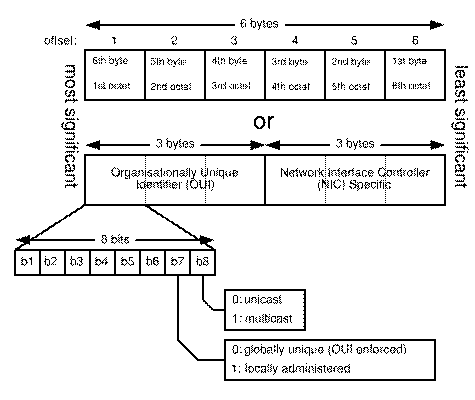Identifying IP and MAC Add
ressing Formats
There are two versions of IP addressing you need to understand for the Network+ certification examination: version 4 (commonly referred to as IPv4) and version 6 (commonly referred to as IPv6). Additionally, you need to be able to identify what a MAC address looks like.
As we discussed earlier, IP provides a method for uniquely identifying devices on the global network. Each device connected to the Internet must have a unique address for the TCP/IP network to correctly route data to it. As you can imagine, over the last several years, there has been an explosion in the number of devices connected to the Internet – cellphones, laptops, PDAs, even Internet-enabled refrigerators. Since each device must have a unique address, this explosion in the number of devices has led to a situation where we are likely to run out of IP addresses in the current scheme. This has led to a new IP address format – IPv6.
Since the beginnings of the commercial Internet, we have relied on IPv4 address (e.g. 66.94.122.45) for addressing devices. Some organizations have begun moving to IPv6 addresses (e.g. 1050:0000:0000:0000:0005:0600:300c:326b) to help alleviate this shortage. Networking devices and Operating Systems have been updated over the past several years to begin the migration from IPv4 addresses to IPv6 addresses.
Identifying IPv4 Addresses
The Network+ certification exam requires you to be able to identify properly formatted IP addresses in both IPv4 and IPv6 formats. First, we will focus on identifying IPv4 addresses (currently most people simply refer to this as “an IP address” – omitting the reference to “version 4”).
IPv4 uses 32-bit addresses which limit the space to 4,294,967,296 unique addresses. The most common way you see an IP address written is in the dot-decimal notation, e.g. 192.168.45.102. There are other notations you should be familiar with as described in this table from Wikipedia:
|
Notation |
Value |
Conversion from dot-decimal |
|
Dot-decimal notation |
192.0.2.235 |
N/A |
|
Dotted Hexadecimal |
0xC0.0x00.0x02.0xEB |
Each octet is individually converted to hex |
|
Dotted Octal |
0300.0000.0002.0353 |
Each octet is individually converted into octal |
|
Hexadecimal |
0xC00002EB |
Concatenation of the octets from the dotted hexadecimal |
|
Decimal |
3221226219 |
The hexadecimal form converted to decimal |
|
Octal |
030000001353 |
The hexadecimal form converted to octal |
Do you need to memorize how to convert between the different formats? No. You should simply be aware that the IP address could be written in several different styles.
Each portion of the IP address is called an octet, for example, in the IP address:
192.168.3.122
· 192 is the first octet.
· 168 is the second octet.
· 3 is the third octet.
· 122 is the fourth octet.
In the next section, we will discuss classful and classless routing, subnetting, and NAT which will explain how we are extending the life of IPv4.
Identifying IPv6 Addresses
With the advent of IPv6 will come a whole slew of technicians and engineers having to learn a new way of notating IP addresses. IPv4 addresses are just becoming mainstream enough for most of our neighbors to have a clue as to what an IP address is – and now we’re going to confuse the matter by moving to a longer address!
We mentioned earlier the limitation in the number of addresses available in the IPv4 space – it was 232. In contrast, IPv6 has 2128 addresses, or as Wikipedia puts it, “approximately 5×1028 addresses for each of the roughly 6.5 billion (6.5×109) people alive today.” Enough addresses to last us a few years!
The IPv6 address is 128 bits in length. The preferred IPv6 address representation is: xxxx:xxxx:xxxx:xxxx:xxxx:xxxx:xxxx:xxxx where each x is a hexadecimal digit representing 4 bits. IPv6 addresses range from 0000:0000:0000:0000:0000:0000:0000:0000 to ffff:ffff:ffff:ffff:ffff:ffff:ffff:ffff.
There are two ways you can shorten an IPv6 address:
- Omit leading zeros
Specify IPv6 addresses by omitting leading zeros. For example, IPv6 address 1050:0000:0000:0000:0005:0600:300c:326b may be written as 1050:0:0:0:5:600:300c:326b. - Double colon
Specify IPv6 addresses by using double colons (::) in place of a series of zeros. For example, IPv6 address ff06:0:0:0:0:0:0:c3 may be written as ff06::c3. Double colons may be used only once in an IP address.
An alternative format for IPv6 addresses combines the colon and dotted notation, so the IPv4 address may be embedded in the IPv6 address. Hexadecimal values are specified for the left-most 96 bits, and decimal values are specified for the right-most 32 bits indicating the embedded IPv4 address. This format ensures compatibility between IPv6 nodes and IPv4 nodes when you are working in a mixed network environment.
These two types of IPv6 addresses use this alternative format:
- IPv4–mapped IPv6 address
This type of address is used to represent IPv4 nodes as IPv6 addresses. It allows IPv6 applications to communicate directly with IPv4 applications. For example, 0:0:0:0:0:ffff:192.1.56.10 and ::ffff:192.1.56.10/96 (shortened format). - IPv4–compatible IPv6 address
This type of address is used for tunneling. It allows IPv6 nodes to communicate across an IPv4 infrastructure. For example, 0:0:0:0:0:0:192.1.56.10 and ::192.1.56.10/96 (shortened format).
Most of the implementations of IPv6 in Operating Systems is fairly recent. Since 2002, Windows XP Service Pack 1 and Windows Server 2003 had production quality IPv6 support. Windows Vista has IPv6 enabled by default. Cisco introduced IPv6 capability in IOS in 2001. In 2003, Apple added IPv6 support into OS X. Other commercial operating systems including Sun Solaris, AIX, Linux, and z/OS all have IPv6 support.
MAC Addresses
A MAC (Machine Access Control) Address is a manufacturer-assigned unique identifier attached to most network adapters – network interface cards (NICs). The MAC address is unique as it acts like a name for the adapter and is addressable by layer 2 network protocols.
Since the MAC address is assigned one time by the manufacturer and attached to the device, you cannot use it to determine a geographic location or proximity like you can use an IP address for.
The standard format for MAC-48 addresses is six groups of two hexadecimal digits separated by a hyphen (-), e.g. 08-24-45-67-89-ab. It is also common to see the MAC address separate by colons (:), e.g. 08:24:45:67:89:ab. You may also see it in three groups of four hexadecimal digits separated by dots (.), e.g. 0824.4567.89ab.
The MAC address is formed using an organizationally unique identifier (OUI), the first three octets, followed by three octets to form a unique address. The last three can be derived in any way the manufacturer chooses – as long as it produces unique addresses.
The MAC address assigned by the manufacturer is known as the universally assigned address. A network administrator could assign their own MAC address, if they do, it is known as a locally assigned address.