Congratulations! You have created a really nice looking budget so far. Here’s a copy of the file in case you want to start from here:
Now that we have a framework for the budget, let’s starting entering some data and filling it out. Start at the top and fill out the sections as illustrated below:
Want to skip this data entry? Family Budget 3.xlsx (zipped)
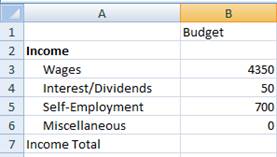
Don’t add the income line items up, just leave Income Total empty for now. Later, we will create a formula to add those cells up. It’s time to move on to the next section:
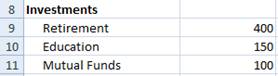
And the next section…
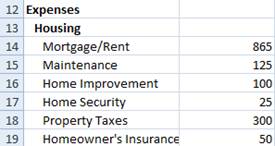
Good job so far! Now, let’s move to enter some more expenses:
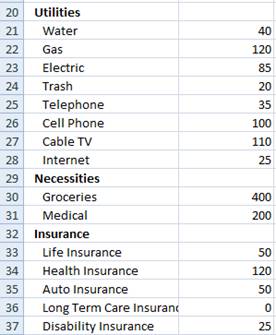
And finally, the rest of the expenses (we spend way too much money!):
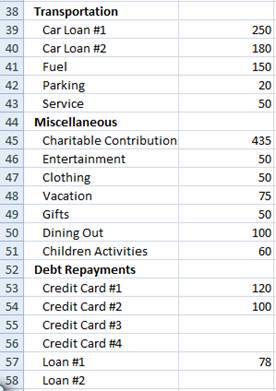
We’re finished entering data, so let’s format the numbers. Click on cell B3 and hold the left mouse button down, now drag down to cell B58:
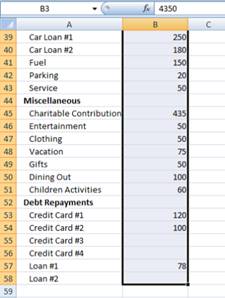
Click on the ![]() in the Number section of the Home ribbon. This will format the entire column in dollars:
in the Number section of the Home ribbon. This will format the entire column in dollars:
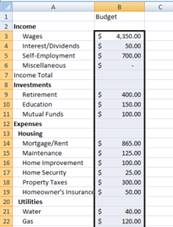
We have rounded all of our dollar figures, so we want to eliminate the .00 from each of the cells. Click on the ![]() icon in the Number section of the Home ribbon twice. Now, your formatting should look like this:
icon in the Number section of the Home ribbon twice. Now, your formatting should look like this:
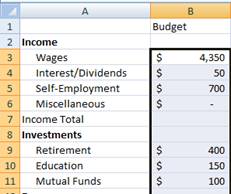
Congratulations! You have entered your data and formatted it into dollars. In the next section, we will continue formatting this document.

