Sending a Document via E-mail
If you use Microsoft® Outlook, you can e-mail a document directly from Word. A copy of the open document is attached to a blank e-mail as a separate file:
1. Click the Microsoft Office button ![]() in the top left corner of the Microsoft Word window.
in the top left corner of the Microsoft Word window.
2. Select Send, and then E-mail.
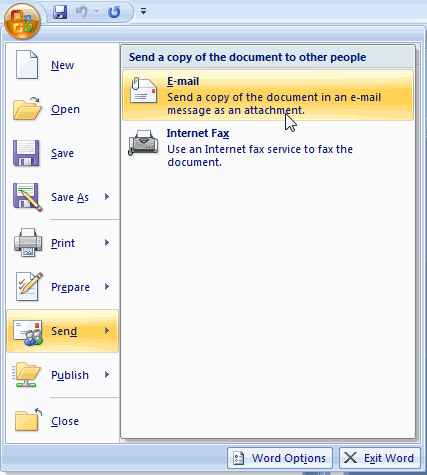
A blank message window opens with the document file attached:
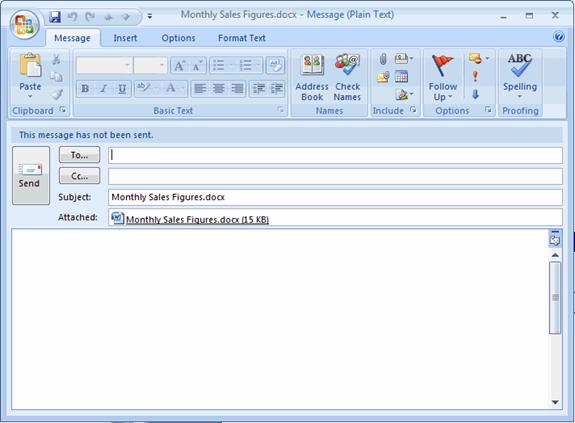
Note that the subject line automatically contains the file name of the attached document. You can change this, if you like.
3. Complete the To and Cc fields as necessary and send the message.
Word 2007 Tutorial Part 1 Summary
In this free Microsoft Word 2007 tutorial, we explored the new Word 2007 user interface and working with Microsoft Word documents. As you can see, Microsoft significantly changed the Word user interface. In the next free Word tutorial, we’ll be exploring working with text and formatting your Word document.

