Switching Between Open Documents
Each time you open a document, Word opens another window. A button for each of these windows appears on the task bar.
![]()
To work in a particular document, click the button for it. This brings the document to the front of the stack of open windows on the desktop.
If you have many programs open, multiple documents may be grouped together on the taskbar. To open a document, click the Microsoft Office button and select a document from the popup menu:
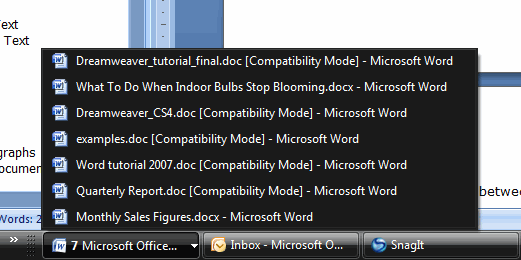
You can also switch between open windows using the Switch Windows button on the Ribbon’s View tab:
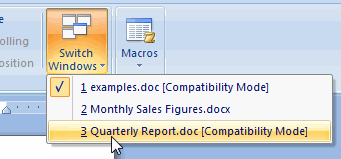
The current document is indicated by a checkmark-to switch to a different document, select it from the list.

