Post Active Directory Install
There are several steps you should do after the Active Directory installation to ensure installation went correctly and make sure AD operates properly in your environment.
Verify Installation
After you have installed Active Directory, there are several steps you can take to ensure setup functioned correctly.
First, you can ensure the AD tools are installed. Click on Start and click Administrative Tools. You should have these tools installed:

Next, open Active Directory Sites and Services. You should have a Default-First-Site-Name listed and when you open it up, you should find your domain controller listed as a server.
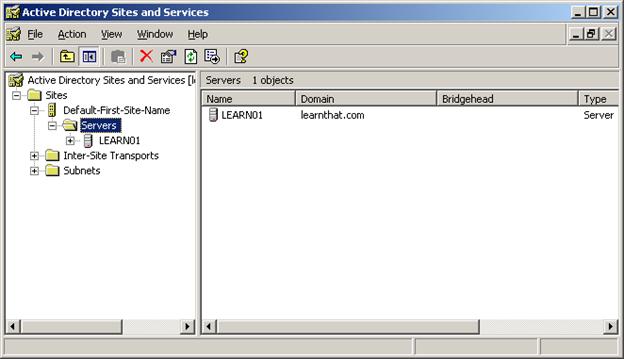
Finally, open up DNS management. Open up the DNS server name, the Forward Lookup Zones, the domain name, and _tcp. It should look like this with four SRV records:
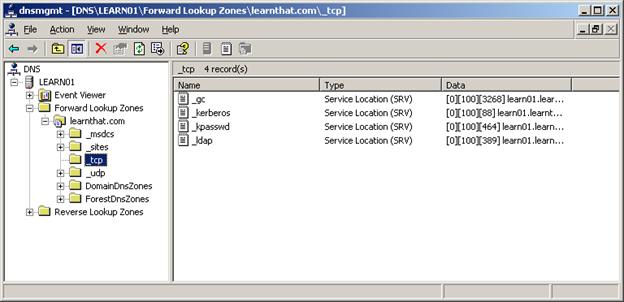
Once you’ve performed these tasks, you’ve confirmed that your AD environment is installed.
Management Utilities
There are several management utilities you use to manage the Active Directory environment. As you saw after installation, you have these utilities (which are MMC snap-ins):
Active Directory Domains and Trusts: Manage domains and trusts between domains using this tool.
Active Directory Sites and Services: Setup and manage sites (physical networks).
Active Directory Users and Computers: Create and manage users, computers, other objects, OUs.
In later Active Directory tutorials, you will learn more about these tools and how to use them.

