Strategies for Using Groups
The most common use for groups is in a security context. Security groups can be used to assign access rights for users in a domain.
Typically, organizations create Global groups, place user accounts in them, and use these groups for security access. For example, in your environment, you may have these departments: Accounting, Marketing, Finance, HR, IT. You may share a common file server and shared drive. In this shared drive, your folder structure might appear like this:
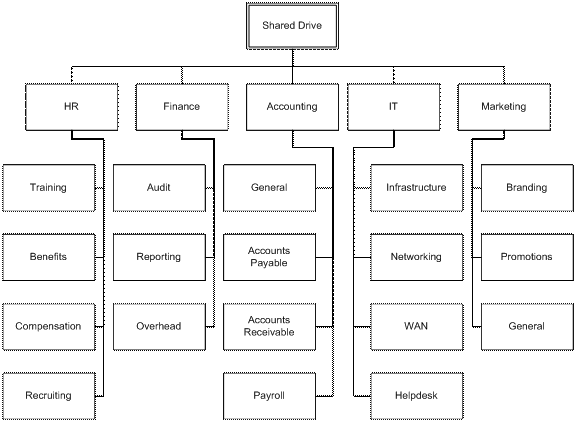
You can create security groups for each of the departments: GHumanResources, GFinance, GAccounting, GInfoTech, GMarketing. These security groups can then have rights to modify their respective folders.
You can further setup security groups for each of the subfolders, e.g.: GHR_Training, GHR_Benefits, GHR_Compensation, GHR_Recruiting. You can use these groups to setup security on the subfolders and only allow users in those groups modify files in those directories.

