Saving Queries
If you query the same information repeatedly, it may make sense for you to create a Saved Query for those searches.
- Open Active Directory Users and Computers.
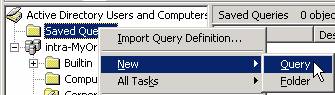
- Right-click on Saved Queries, click New, click Query.
- Enter a name for the query and a description.
- Click on Define Query.
- Click on the Find: menu and choose what you are searching for. We are looking for all users with Smith in their name, so we chose Users, Contacts, and Groups as what we are finding.
- Type in the information you want to search for.
- Click OK.
- Click OK to save your query.
Open the Saved Queries folder and double-click on a query whenever you need to look up that information.

