Configure NTFS, FAT32, or FAT file systems.
There are several utilities you can use in Windows XP Professional to manage your hard disks and the file system, in particular. We’re going to review these utilities to ensure you understand the options available to you as a desktop administrator.
Format Command
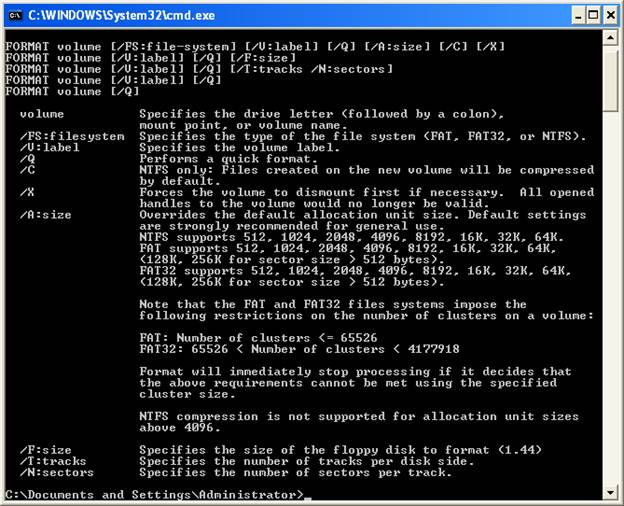
The Format command is one of the first and most obvious commands you think of when you think of drive management. The format command erases the contents of the drive and lets you specify how you want to format the new drive. As you can see from the screenshot above, there are several options you can use with the format command.
DiskPart Command
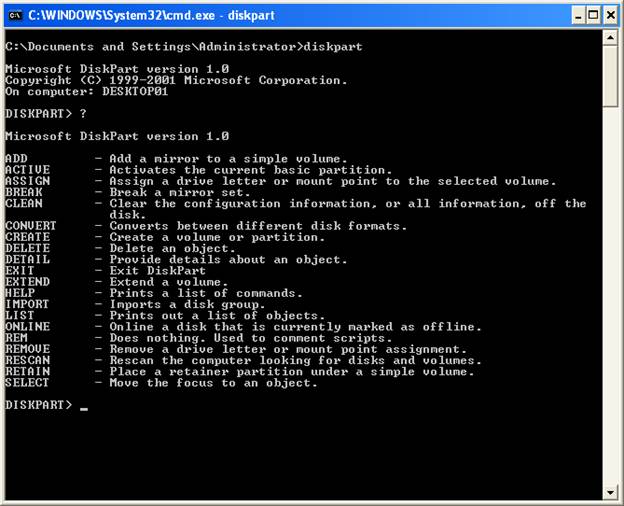
The second command you should be aware is the DiskPart command. DiskPart allows you to manage the disk partitions on your PC. You should use caution with the DiskPart command as you could seriously damage your disk partitions with this utility.
Chkdsk Command
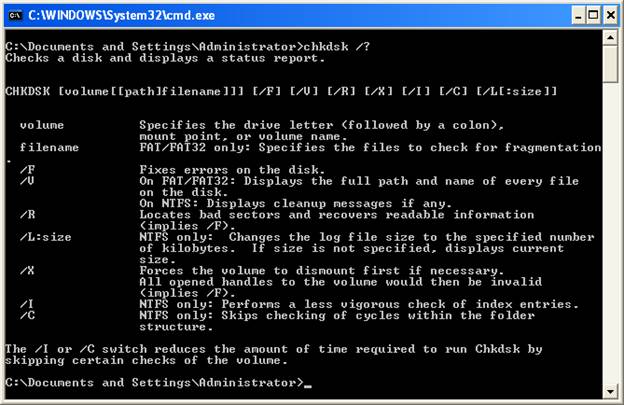
The CHKDSK command checks the drive for errors and (optionally) fixes the errors. If you run this on the system drive, it will indicate it cannot gain full control of the drive and offer to run at the next boot.
Defrag Command
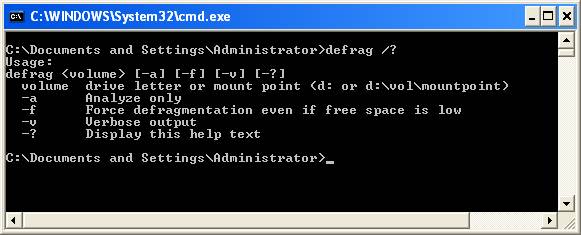
The defrag command is the command line version of the defragmenter available from the Tools tab of disk properties. The defrag tool defragments the drive – putting more frequently accessed files near the middle of the disk and restoring fragments of files together.
CACLS Command
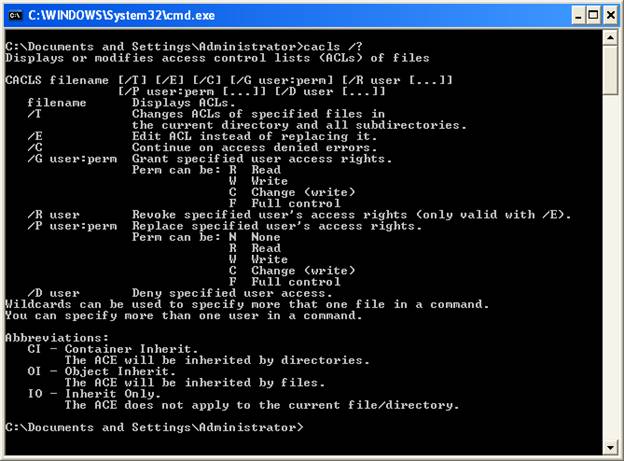
The CACLS command line tool lets you manage ACLs on NTFS volumes. This command has no use on FAT or FAT32 volumes.
ChkNTFS Command
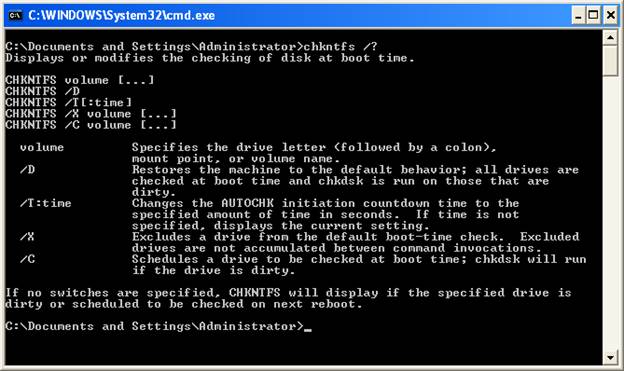
The CHKNTFS command displays whether or not a drive is scheduled to have AUTOCHK (the boot version of DSKCHK) run at boot time. This command works with FAT and NTFS volumes.
Cipher Command
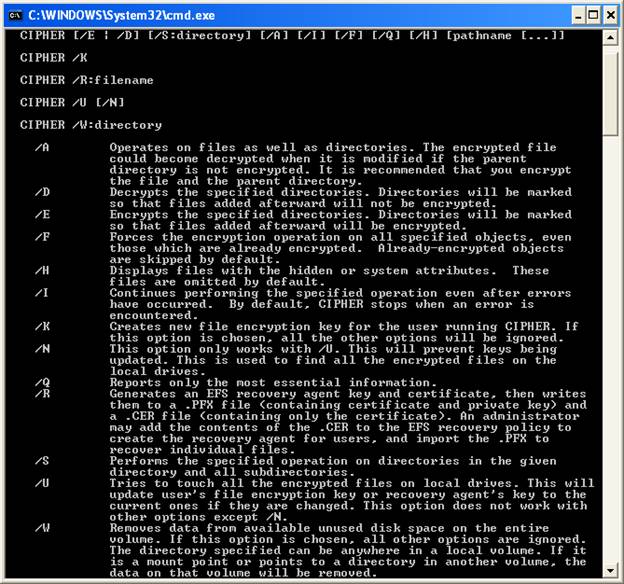
The Cipher command only works on NTFS volumes and allows you to manage the encryption settings on the drive, its files and folders.
Compact Command
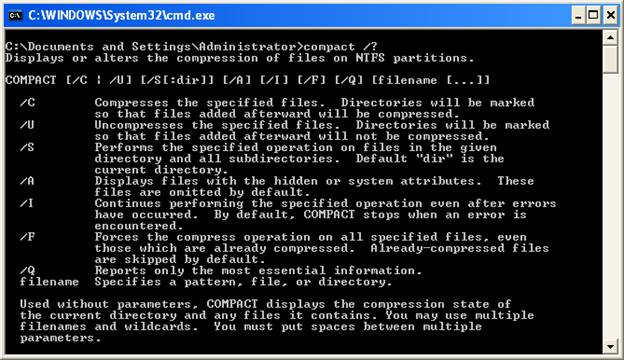
The Compact command works on NTFS volumes only to display or change the compression state of directories or files.
Expand Command
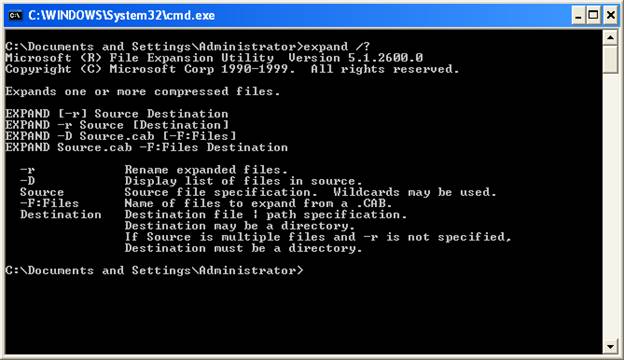
The Expand command extracts the contents of compressed files.
FSUtil Command

The FSUtil command works on both NTFS and FAT volumes. Perform file system tasks such as disabling long file names, checking whether a volume is flagged as dirty, viewing NTFS-related information about a volume, creating hard links, and managing quotas and sparse files.

