Setting Up an Active Directory Domain (Continued)
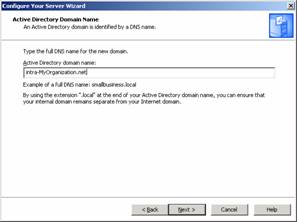
- Enter your Active Directory domain name. Click Next.
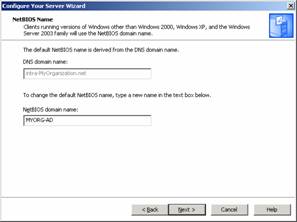
- Enter a NetBIOS domain name. This is used primarily by pre-Windows 2000 clients to access the network.

- If you would like your DNS queries forwarded to different DNS servers, enter the IP address here. If your DNS server does not have an entry for a domain name, it will forward the query to an external DNS server if you choose this option. This is commonly used to forward Internet DNS queries outside the enterprise.
- The wizard provides you a summary of the selections you made. Click Next to continue.

- The wizard prompts you that during the process it will restart your computer. Click OK and the installation process begins.
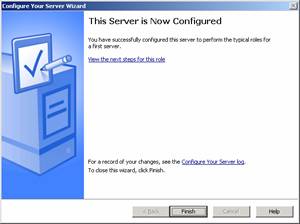
- When the process is complete, you will see the final window of the wizard.

- When you open the Manage Your Server utility, you will notice it has changed to reflect the new roles you added to the server.

