Creating Organizational Units
As we discussed earlier, Organizational Units provide a mechanism to design a hierarchical structure within your Active Directory environment. Once you have designed your AD structure, you are ready to create the OUs in the environment.
1. Click Start > Administrative Tools > Active Directory Users and Computers.
2. Double-click the domain name to open it up.
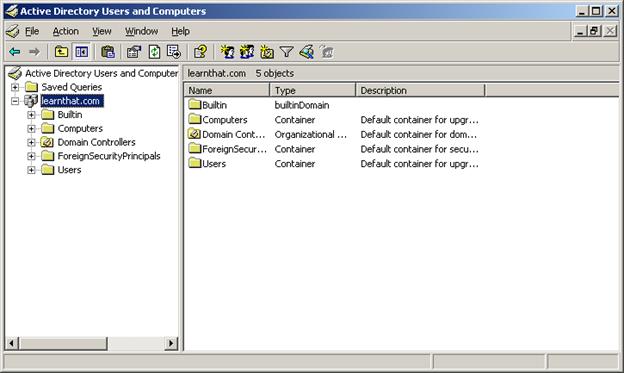
3. You will see a default structure with no Organizational Units. Right-click on the domain name and select New > Organizational Unit.
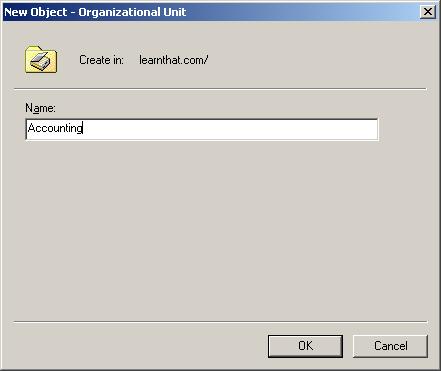
4. Enter the name of the OU you want to create and click OK.
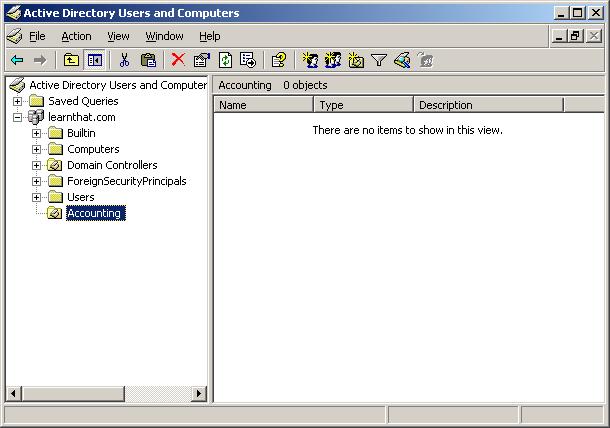
5. You will now see the OU you just created. Continue the process and build out the top level OUs.
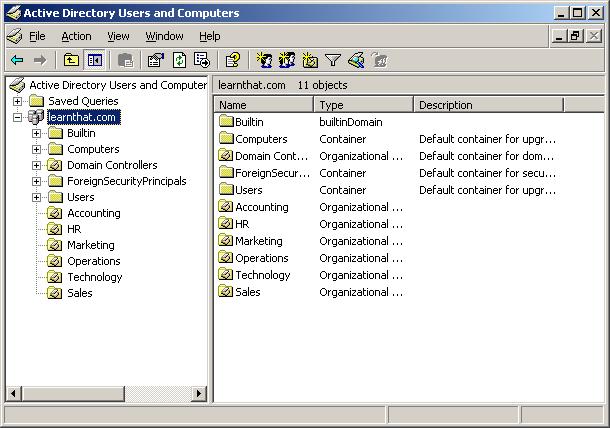
6. You now have a structure from which to build your organizational structure. For a small organization, we would create a Users and Computers organizational unit under each of the top level OUs.
7. Right-click on Accounting and select New > Organizational Unit and enter in Computers. Click OK. Repeat this process for the Users OU.
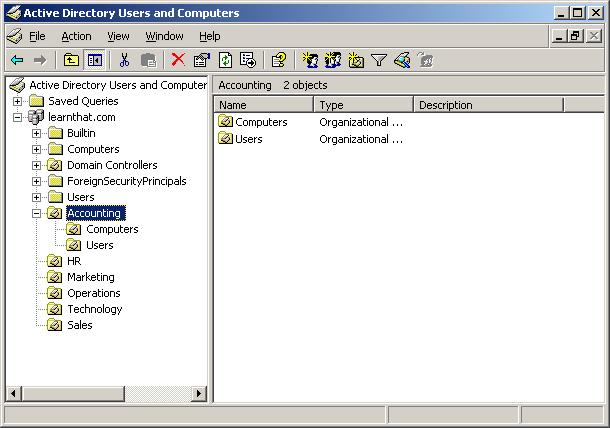
8.  
; Now repeat the process for each department and you will have a structure of OUs created.

