Administrative Tools (Continued)
Microsoft has provided shortcuts to your commonly used administrative tools in the Start Menu. We will explore these utilities briefly here. Later in the tutorial, you will learn more detailed information as we explore the components and their specific uses.
Certification Authority
You need to install Certificate Services to use the Certification Authority functionality on the server. Certificate Services allows your server to create and authenticate certificates.
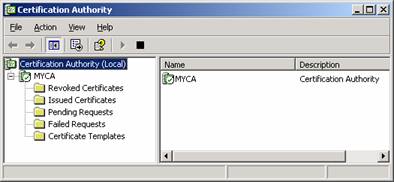
Cluster Administrator
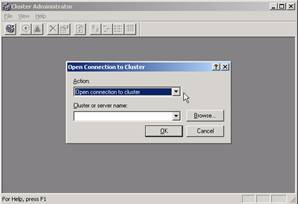
Cluster Administrator allows you to manage the server as part of a cluster. A cluster is a group of servers which work on the same tasks to provide load balancing and failover between servers. A cluster is setup to allow for mission critical applications to operate even if one or more of the servers fail. In addition, it allows applications which are heavy loads on a single server to have requests spread across several servers allowing it to balance the load more evenly.
The search engine Google is an example of a large cluster. Google has thousands of low cost servers in a data center balancing the tremendous number of search requests it receives each day.
Component Services

Administrators can deploy and administer Component Services application through this snap-in. In addition, it is routinely used to automate administrative tasks using a scripting language.

